Hey everyone today I want to share an app that I have been using for quiet sometime. Working on computer becomes easier when we actually use some 3rd party apps, like for an example most of the users doesn't use windows media player instead they have their own preferences such as I use VLC media player, same is the case with the browser, so why do we do so I mean why don't we use Windows Media Player or Internet Explorer? Well because the third party apps provide us with many different features that the traditional apps doesn't come with. Similarly the app we are going to see today has some extra features over the traditional one, so lets talk about it now the app is EXPLORER++ , its an alternative to Windows Explorer(for people who doesn't know what windows explorer is, it is the same tool through which we navigate our computer files and folders - most of us call it 'my Computer'). So the first and the foremost feature about Explorer++ is the tabbed interface, traditionally we have to open different window for each drive or give up on other and goto the next one, but here with this utility we can open different folders or drives in different tabs it helps a lot while navigating.
In this explorer we can also have the details of the files same as that of the traditional one.
With this we can split our files also as we get a file splitter and joiner(merger) along with it. Now with this we can transfer big files by bifurcating them, and also we can use this tool as an encryption tool to protect our important or private data, I'll tell you how to do it, just split the file and take the one of the part of that file and store it at some other place such as pendrive or mobile whenever you wanna use that file just put all the parts together and then merge it.
The other best feature I liked was the bookmarking yes, as we do bookmark our favorite sites in browser similarly we can also bookmark our favorite/regularly used destinations on the desktop. This actually saves up lot of time which we compromise while navigating.
Searching files is also made very simple in this explorer.
"There are lots of other features loaded with it, so be intelligent and utilize this simple free yet effective utility."
In this explorer we can also have the details of the files same as that of the traditional one.
With this we can split our files also as we get a file splitter and joiner(merger) along with it. Now with this we can transfer big files by bifurcating them, and also we can use this tool as an encryption tool to protect our important or private data, I'll tell you how to do it, just split the file and take the one of the part of that file and store it at some other place such as pendrive or mobile whenever you wanna use that file just put all the parts together and then merge it.
The other best feature I liked was the bookmarking yes, as we do bookmark our favorite sites in browser similarly we can also bookmark our favorite/regularly used destinations on the desktop. This actually saves up lot of time which we compromise while navigating.
Searching files is also made very simple in this explorer.
"There are lots of other features loaded with it, so be intelligent and utilize this simple free yet effective utility."
You might also like:







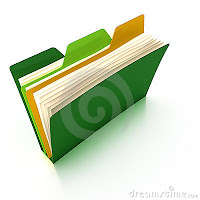




















0 comments:
Click to Add a New Comment
Post a Comment