1. Choose your torrent website - piratebay.org - torrentz.com - ahashare.com
2. Go to your choosen torrent website (prefer piratebay/ahashare).
3. Search what do you want.
4. Copy the link.
5. Go to torrific.
6. Paste it to [get] box.
7. Download it using IDM-the fastest download manager.
See the screenshots below:
▬ Create a torrific account
▬ Copy the URL from the IDM download prompt.
▬ Now LOGIN into your Torrific account and paste that URL in the box And then click on the GET button.
▬ Finally click on the file you want to download and you can see a IDM download prompt.
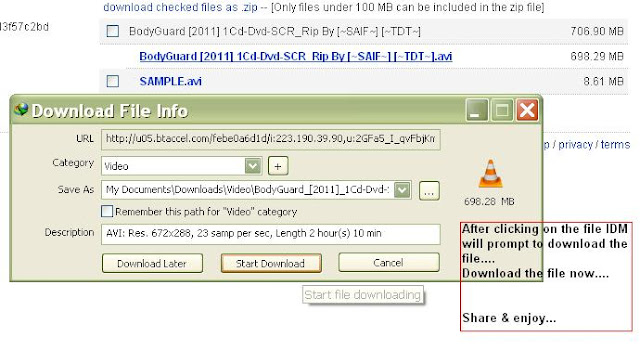
2. Go to your choosen torrent website (prefer piratebay/ahashare).
3. Search what do you want.
4. Copy the link.
5. Go to torrific.
6. Paste it to [get] box.
7. Download it using IDM-the fastest download manager.
See the screenshots below:
▬ Create a torrific account
▬ Now go to your preferred torrent site and choose to download the torrent file as shown below.
▬ Copy the URL from the IDM download prompt.
▬ Now LOGIN into your Torrific account and paste that URL in the box And then click on the GET button.
▬ Finally click on the file you want to download and you can see a IDM download prompt.
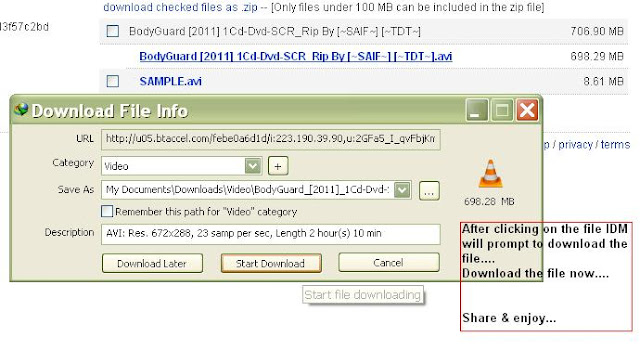


















0 comments:
Click to Add a New Comment
Post a Comment